Contact us
- [email protected]
- (414) 687 - 5892
Karnaphuli Tower,
Dhaka 1205, Bangladesh
© 2025 GHL Style | Powered by GHL SaaS Video










Get help, share your setup, ask questions, or just hang out with other GHL SaaS owners like you.
Fast answers. Friendly help. Solutions that fit you.
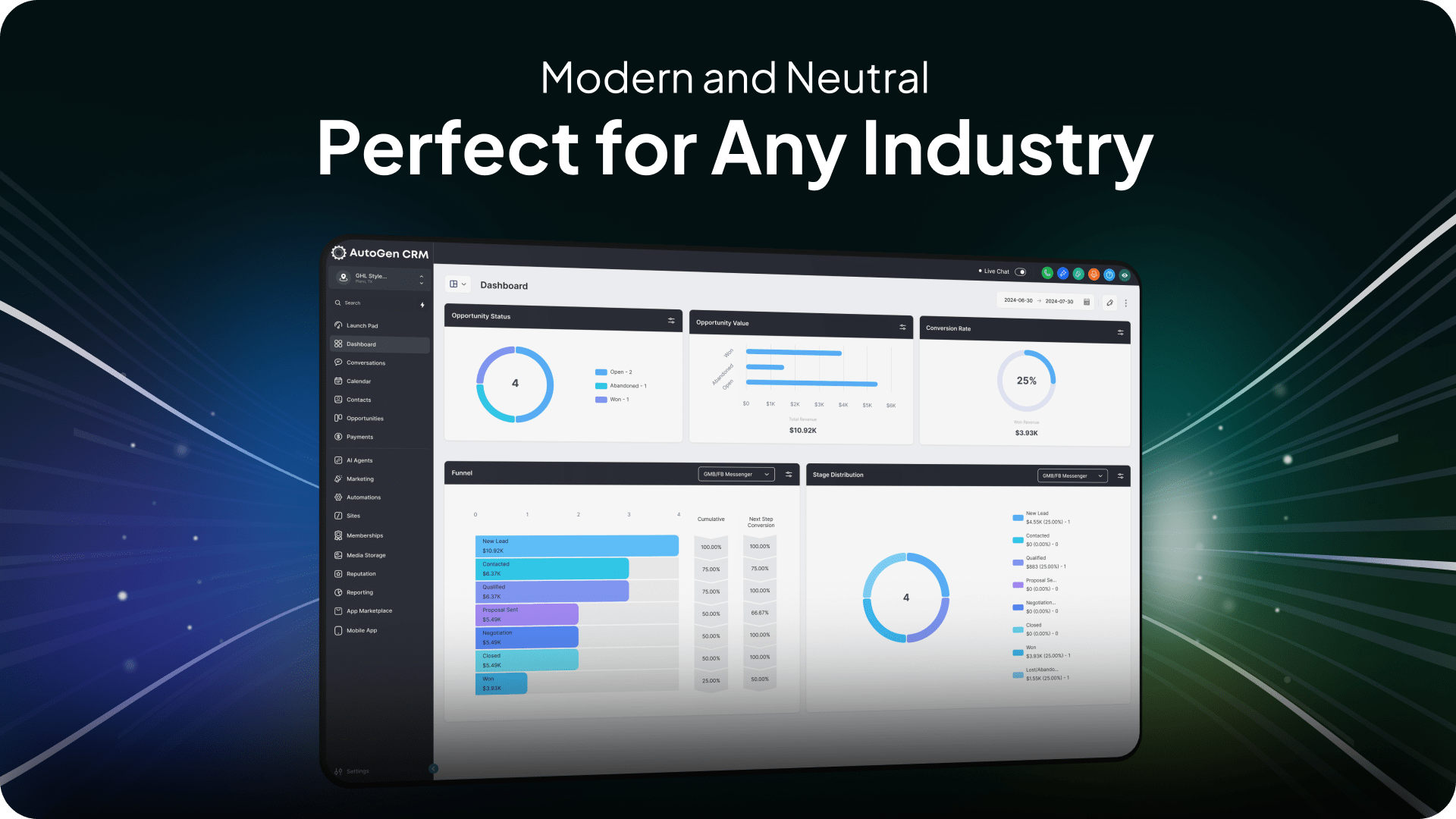 Universal Premium Dashboard Theme
Universal Premium Dashboard Theme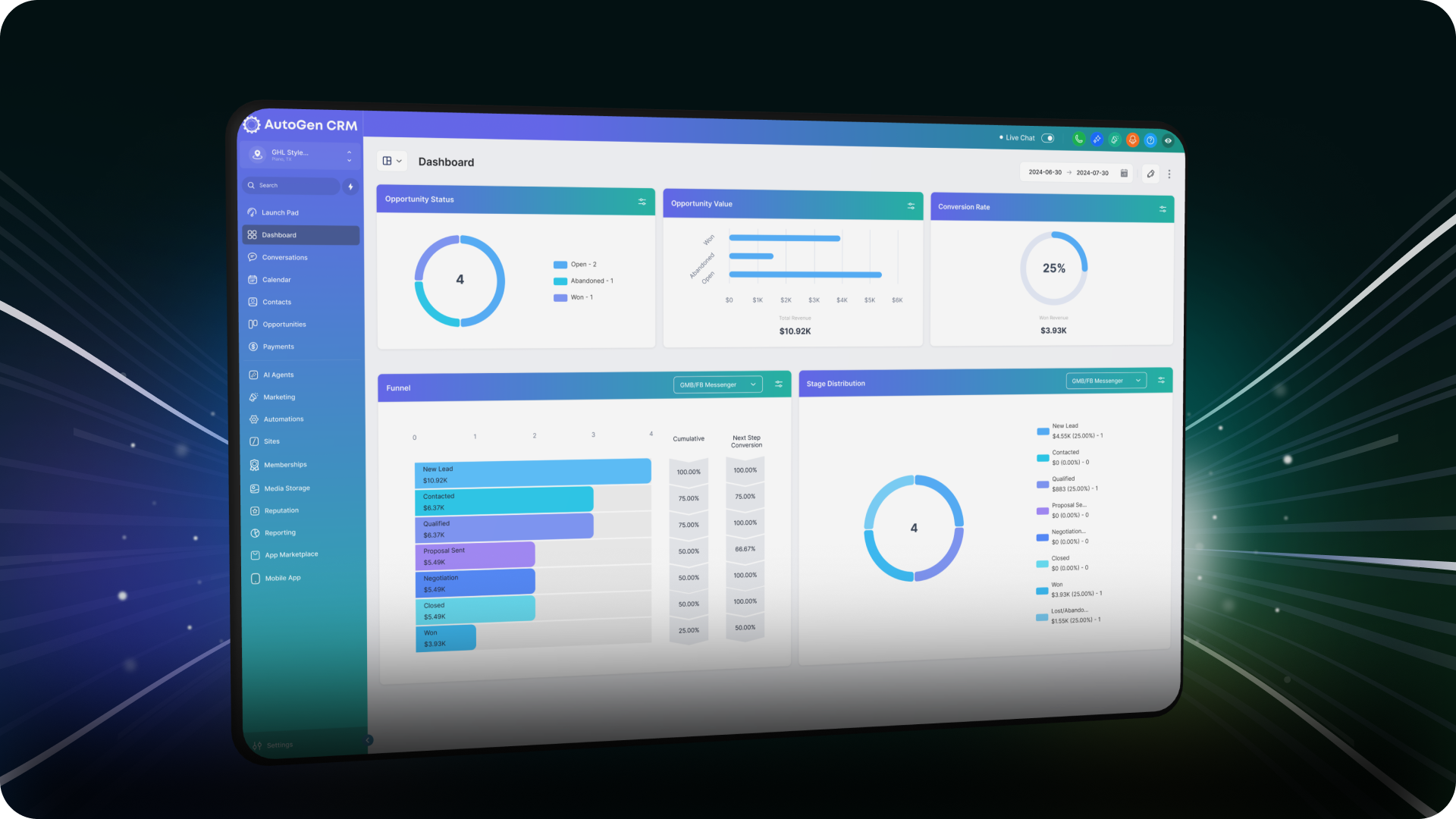 Aurora Theme – Modern Gradient Dashboard
Aurora Theme – Modern Gradient Dashboard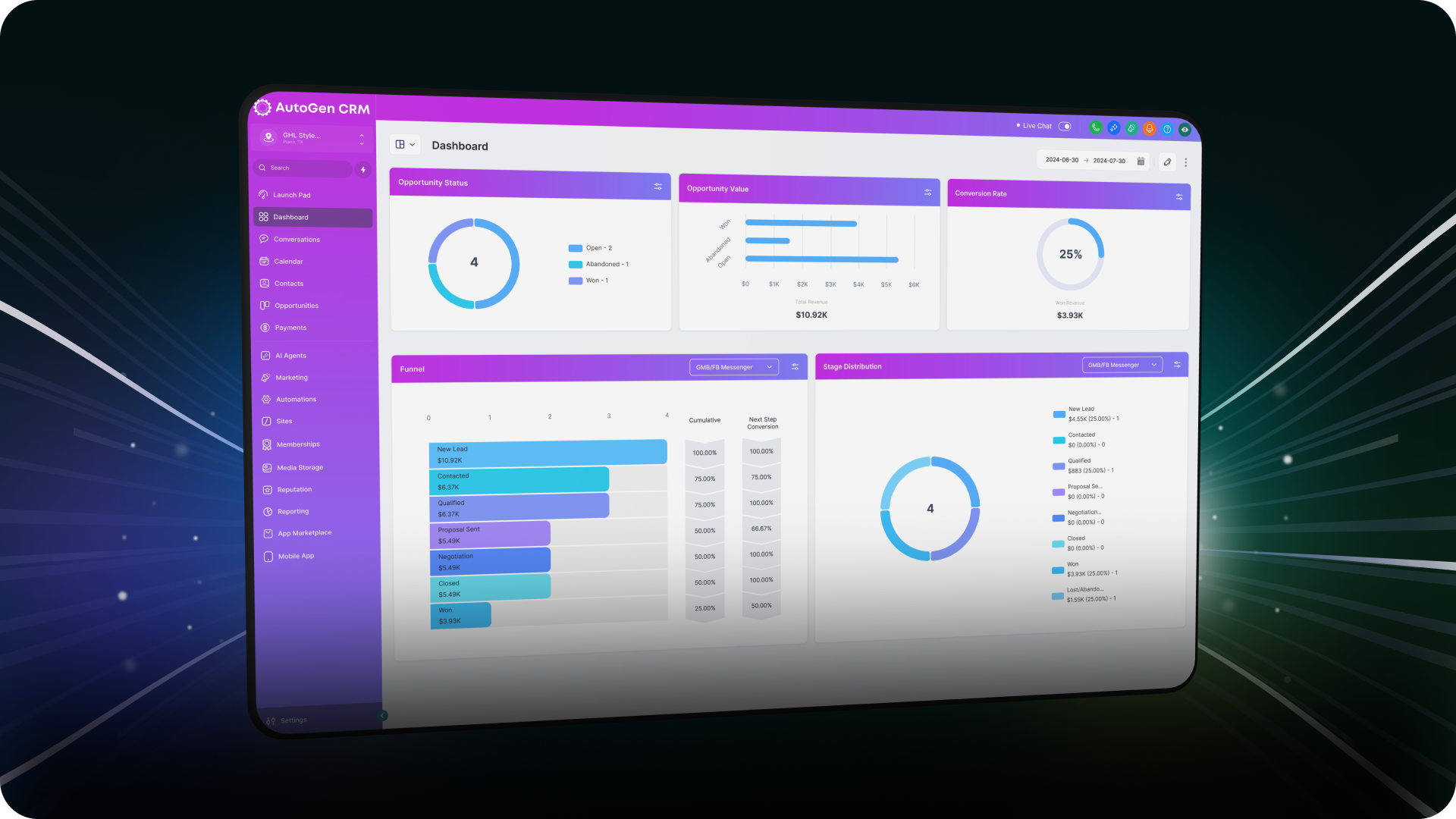 Nova Theme - Bold Gradient Dashboard
Nova Theme - Bold Gradient DashboardWe built it to help GHL SaaS owners.
You can use it anytime, for free, no catch.
Just create a free account.
Customize your dashboard, then paste the code into your GHL settings.
Click “Get Theme,” copy the code, and add it to your GHL custom code section.
No, not at all.
It only changes how things look, not how they work.
Yes.
You can reset your dashboard anytime you want.
Post your question in our Facebook group.
We or someone from the community will help you out.

